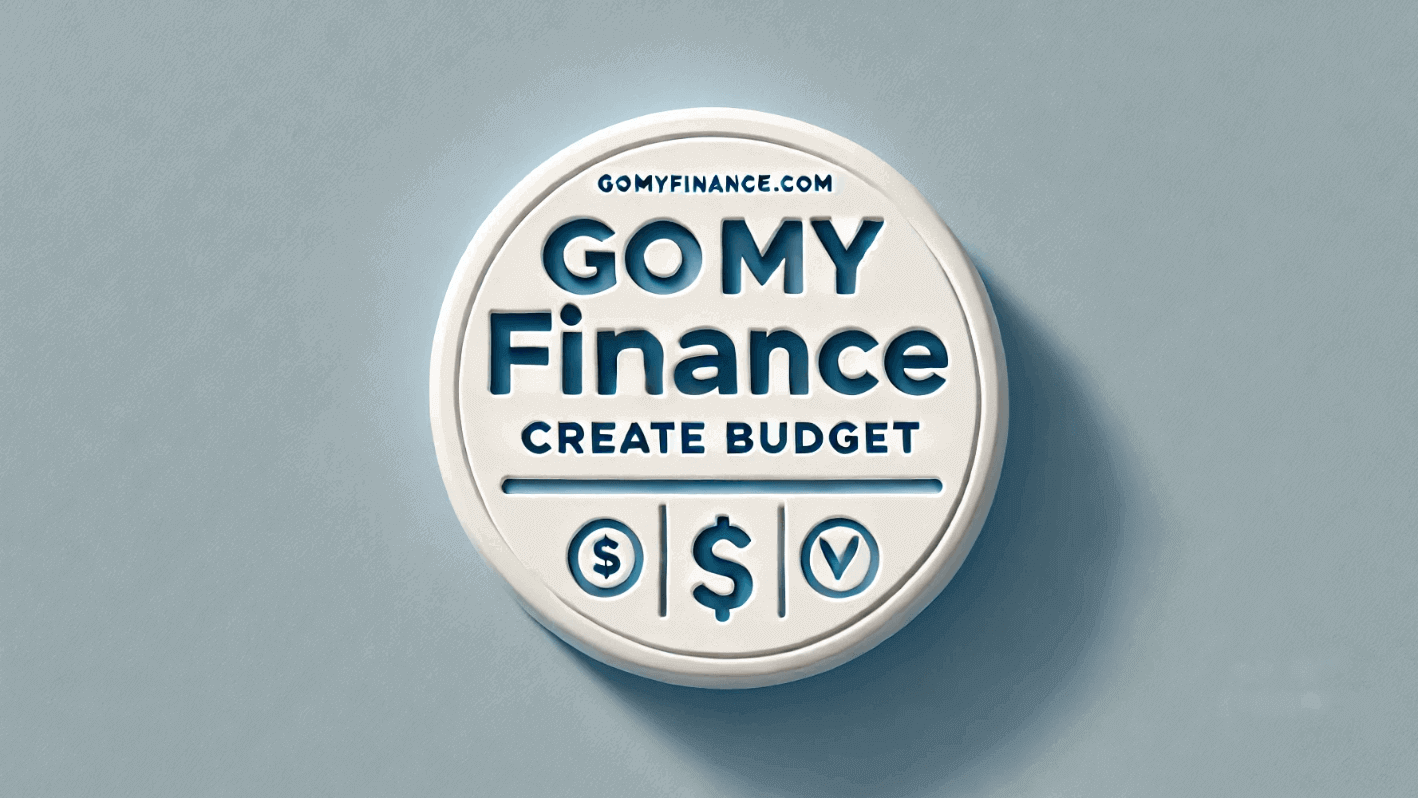Introduction
Managing money effectively has become one of the most important life skills in today’s world. Yet, for many, budgeting feels complicated or time-consuming.
The truth is, a clear budget is simply a plan—a roadmap that tells your money where to go instead of wondering where it went. This is where GoMyFinance’s “Create Budget” tool helps. Designed for both beginners and experienced users, GoMyFinance makes it simple to organize income, track expenses, and build better spending habits. With smart features and visual dashboards, it turns financial planning into a clear, step-by-step process.
In this guide, we’ll explore everything you need to know about creating a budget using GoMyFinance: why it matters, how to set it up, tips for success, and the best ways to stay consistent. By the end, you’ll have the confidence and practical knowledge to take full control of your finances with ease.
Why Budgeting Matters More Than Ever
A budget is not just a list of numbers—it’s a reflection of your goals, priorities, and lifestyle. Whether you’re saving for a home, planning a vacation, or trying to pay off debt, budgeting helps you stay focused and disciplined.
Here’s why budgeting is essential:
-
Gives you control: You decide where your money goes instead of guessing at the end of each month.
-
Helps achieve goals: You can allocate funds toward savings, investments, or specific milestones.
-
Reduces stress: Financial uncertainty is one of the biggest stress factors. A budget brings peace of mind.
-
Improves awareness: It shows your spending habits, highlighting where you might overspend or waste money.
-
Builds financial discipline: Tracking regularly helps you stay accountable and make smarter decisions.
GoMyFinance simplifies this process by offering an easy-to-use budgeting tool that automates tracking, categorizes expenses, and gives instant insights.
How GoMyFinance Makes Budgeting Easy
GoMyFinance is designed for simplicity. Whether you’re new to personal finance or want to fine-tune your strategy, its clean layout and automation features make it approachable.
Here’s what makes it stand out:
-
User-friendly interface: Clear dashboards and visual charts show where your money goes.
-
Automation: Link accounts to import transactions automatically.
-
Customization: Create your own categories, savings goals, and spending limits.
-
Alerts & notifications: Get real-time updates when you’re close to exceeding your budget.
-
Goal tracking: Monitor your progress toward savings, investments, or debt reduction.
The best part? You don’t need to be a finance expert. GoMyFinance does the heavy lifting, allowing you to focus on making better financial decisions.
Step-by-Step Guide to Create a Budget with GoMyFinance
Step 1: Sign Up and Set Up Your Account
Start by creating a GoMyFinance account. Fill in your details and choose whether you want to connect your bank accounts or enter transactions manually. Connecting accounts saves time, while manual entry offers full control.
Step 2: Add Your Income
List all sources of income—salary, freelance work, business profits, investments, or side hustles. Use your average monthly income to get an accurate picture of your cash flow.
Step 3: Record Your Expenses
Divide expenses into two categories:
-
Fixed expenses: rent, utilities, insurance, loan payments.
-
Variable expenses: groceries, fuel, dining, entertainment, subscriptions.
This separation helps identify which costs are predictable and which can be adjusted.
Step 4: Set Your Budgeting Rule
A popular starting point is the 50/30/20 rule:
-
50% of income for needs,
-
30% for wants,
-
20% for savings or debt repayment.
You can adjust this ratio to fit your lifestyle. GoMyFinance allows custom percentages for each category.
Step 5: Allocate Funds to Each Category
Assign specific amounts to each category. For example:
-
Housing: $1,000
-
Transportation: $300
-
Food: $400
-
Entertainment: $150
-
Savings: $250
GoMyFinance will visually show how each category fits into your total income.
Step 6: Track and Review Your Spending
Check your dashboard weekly or bi-weekly. GoMyFinance’s color-coded visuals make it easy to spot overspending areas. The app automatically compares planned vs actual expenses and gives suggestions for improvement.
Step 7: Adjust Regularly
Budgets should evolve as your income and priorities change. Review monthly to see what’s working and what’s not. Adjust limits, add new goals, or reallocate funds as needed.
Best Practices for an Effective Budget
To get the most from GoMyFinance and ensure your budget truly works, follow these proven tips:
-
Be realistic: Don’t cut too much too soon—start small and refine gradually.
-
Automate savings: Treat savings like an expense. Automate transfers to avoid spending that money elsewhere.
-
Track everything: Even small purchases add up. Keep your transactions updated daily or weekly.
-
Use notifications: Turn on GoMyFinance alerts for spending limits or category updates.
-
Review monthly: Spend 10–15 minutes each month evaluating your progress.
-
Plan for irregular expenses: Include a buffer or emergency category for unplanned costs.
-
Stay flexible: Life changes—so should your budget. Adjust categories when priorities shift.
-
Celebrate wins: When you reach milestones (like debt-free months or savings goals), acknowledge your success—it keeps motivation high.
Benefits of Using GoMyFinance for Budgeting
When used consistently, the Create Budget feature delivers both financial and emotional rewards:
-
Clear financial visibility: Know exactly where your money goes.
-
Smarter spending habits: Visual reports encourage mindful choices.
-
Goal achievement: Structured plans make saving and investing easier.
-
Less financial anxiety: Organized money means less worry.
-
More control and confidence: Every decision is guided by data and purpose.
-
Custom flexibility: You can tailor your budget to match personal needs—individual, family, or business.
-
Motivation to save: Progress bars and visual tracking keep you focused.
With GoMyFinance, you don’t just manage money—you master it.
Common Challenges and How to Overcome Them
Even with great tools, budgeting can have hurdles. Here’s how to overcome the most common ones:
-
Overcomplicating the process: Keep it simple at first. Start with 3–5 main categories.
-
Irregular income: Use an average or your lowest expected monthly income as your base.
-
Forgetting to track: Set reminders or schedule a weekly “money check-in.”
-
Unexpected expenses: Always include a 5–10% buffer category for emergencies.
-
Motivation fading: Review your goals regularly and visualize your progress—GoMyFinance’s charts help here.
Remember, budgeting isn’t about perfection—it’s about progress and awareness.
Tips for Staying Consistent
Budgeting success depends on consistency. Here’s how to make it a long-term habit:
-
Check your dashboard weekly: Treat it like checking your social media feed—but for your finances.
-
Automate where possible: Let GoMyFinance handle recurring tasks.
-
Reward yourself: Stay motivated with small rewards when you stick to your plan.
-
Keep learning: Read financial tips and explore GoMyFinance’s insights.
-
Share your journey: If you budget with a partner or family, review together monthly.
Small, consistent actions lead to big financial improvements over time.
Real-World Example of Budget Setup
Let’s say you earn $4,000 per month.
Here’s a sample budget using the 50/30/20 rule on GoMyFinance:
| Category | Allocation | Description |
|---|---|---|
| Housing | $1,200 | Rent, utilities, maintenance |
| Transportation | $300 | Fuel, public transport |
| Groceries | $400 | Food and household supplies |
| Entertainment | $150 | Movies, dining out |
| Insurance | $150 | Health or car |
| Debt Repayment | $400 | Credit card, loans |
| Savings | $800 | Emergency fund, investments |
| Miscellaneous | $200 | Unplanned expenses |
By tracking each category, you’ll easily see where you can cut costs or reallocate funds.
Conclusion
Creating a budget isn’t about restriction—it’s about freedom. When you take charge of your money, you gain control over your life choices. GoMyFinance’s Create Budget tool transforms what once felt overwhelming into a simple, guided process that fits your lifestyle. Whether your goal is saving for the future, paying off debt, or just understanding your spending habits, GoMyFinance makes it possible. Remember, a great budget isn’t perfect—it’s consistent, flexible, and tailored to your goals.
Review it regularly, celebrate small wins, and don’t be discouraged by occasional slip-ups. Over time, you’ll see real progress: reduced financial stress, growing savings, and a stronger sense of control. Start your budgeting journey today with GoMyFinance and watch your financial confidence grow month after month.
Read More: Chrisean Rock Net Worth (2025)
FAQs
Q1. How do I start a budget on GoMyFinance?
Create an account, add your income and expenses, then set spending limits for each category. GoMyFinance’s dashboard helps track everything easily.
Q2. Can I use GoMyFinance without linking my bank account?
Yes. You can manually add transactions if you prefer full privacy or want more control.
Q3. What is the 50/30/20 rule in budgeting?
It’s a simple budgeting method: 50% of income for needs, 30% for wants, and 20% for savings or debt repayment.
Q4. How often should I review my GoMyFinance budget?
Review weekly to track spending and make small adjustments. A full monthly review helps refine your plan.
Q5. Why is GoMyFinance good for beginners?
Because it’s intuitive, visual, and automates most steps, making budgeting easy to understand even for first-time users.