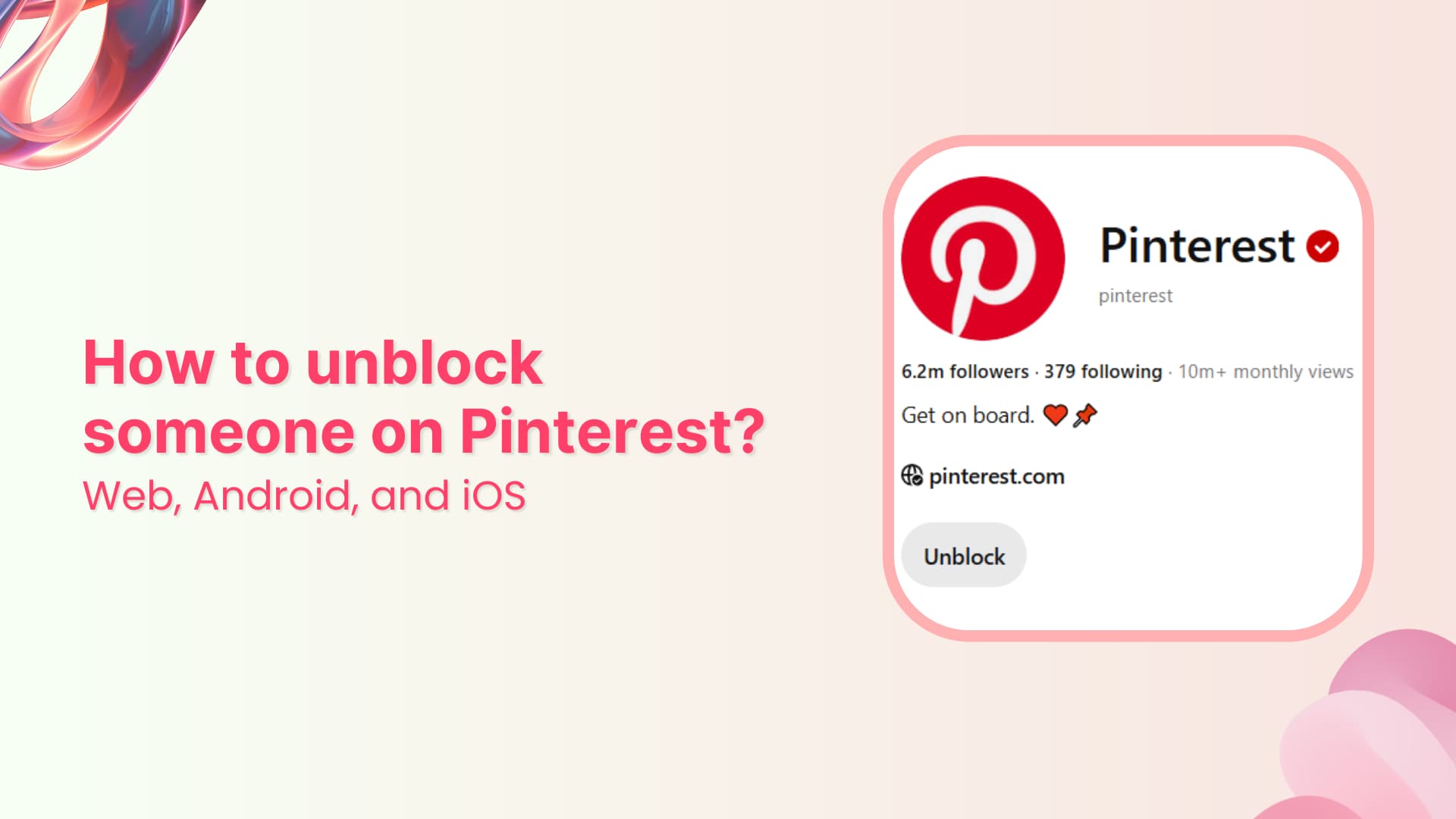Introduction
Accessing Pinterest can sometimes be a challenge, especially in countries or networks where it is restricted. Pinterest is a hub for ideas, inspiration, and creative content across categories like fashion, DIY, home décor, recipes, and more. When access is blocked, it can disrupt creativity and productivity for individuals, businesses, and hobbyists alike.
Fortunately, there are multiple ways to bypass these restrictions safely and reliably. This guide will explore effective methods to unblock Pinterest, whether on desktop or mobile, while maintaining privacy and security. Following these approaches will ensure uninterrupted access to Pinterest’s visual content, allowing users to continue discovering ideas, saving pins, and sharing inspiration with friends or clients.
Why Pinterest Gets Blocked
Pinterest may be blocked due to network restrictions, government censorship, or workplace limitations. The blocking methods often involve DNS filtering, IP restrictions, or firewall rules, which prevent your device from accessing the website.
While the intention may be to control content, it also affects users who rely on Pinterest for creativity, marketing, or research purposes. Understanding why Pinterest is blocked helps in selecting the right method to regain access without compromising security.
Effective Methods to Unblock Pinterest
Using a VPN (Virtual Private Network)
A VPN is the most reliable tool for bypassing network restrictions. It encrypts your internet connection and routes your traffic through servers in other locations, masking your actual IP address. This allows access to Pinterest as if you are browsing from a different region.
Steps:
-
Install a trusted VPN on your device.
-
Open the VPN app and connect to a server in a country where Pinterest is accessible.
-
Once connected, open Pinterest in your browser or app.
Using Proxy Websites
Proxies act as intermediaries between your device and the internet, allowing access to blocked sites. While less secure than VPNs, they can be useful for quick access.
Steps:
-
Open a reliable proxy website.
-
Enter Pinterest’s URL and click “Go.”
-
Browse Pinterest through the proxy interface.
3. Browser Extensions
Certain extensions for browsers like Chrome or Firefox offer VPN or proxy services built-in. These extensions allow easy switching between servers and provide seamless access.
Steps:
-
Search for a reputable VPN/proxy extension in your browser store.
-
Install and activate the extension.
-
Connect to a server where Pinterest is available and access the site.
Switching to Mobile Data
Sometimes, network-level restrictions are only applied on Wi-Fi connections. Using mobile data may bypass these blocks.
Steps:
-
Turn off Wi-Fi on your device.
-
Enable mobile data.
-
Open Pinterest and check if access is restored.
Using Google Translate as a Proxy
Google Translate can act as an unconventional proxy. By translating Pinterest’s URL, you can sometimes access the site indirectly.
Steps:
-
Open Google Translate.
-
Enter Pinterest’s URL in the left box.
-
Choose any language in the right box and click the translated link to access Pinterest.
Tips for Safe Browsing
-
Always use reputable VPNs and proxies.
-
Avoid free or unverified VPN services, as they can compromise privacy.
-
Keep your browser, VPN, and extensions updated.
-
Be cautious when sharing personal information on sites accessed through proxies.
-
Combine VPNs with antivirus software for enhanced security.
Read More: 5StarsStocks.com: AI-Powered Stock Insights for Smarter
Conclusion
Unblocking Pinterest is possible through several methods, including VPNs, proxies, browser extensions, mobile data, and even Google Translate. Each approach has its advantages, and the choice depends on the level of security, speed, and convenience you desire. VPNs remain the most secure and consistent option, while proxies and browser extensions offer quick alternatives. Mobile data and Google Translate can serve as temporary solutions when other methods are unavailable.
Regardless of the method, always prioritize online safety and privacy. With these tools and practices, users can enjoy uninterrupted access to Pinterest, tapping into its vast resources for ideas, creativity, and professional inspiration. By understanding and using these techniques responsibly, users can bypass restrictions while maintaining secure and efficient browsing.
FAQs
-
Why is Pinterest blocked?
Pinterest can be blocked due to network restrictions, government policies, or workplace rules designed to control internet usage. -
Is it safe to use a VPN to access Pinterest?
Yes, using a reputable VPN is safe and secures your internet traffic while bypassing restrictions. -
Can I unblock Pinterest without a VPN?
Yes, you can use proxy websites, browser extensions, mobile data, or Google Translate as alternative ways to access Pinterest. -
Are free proxies safe?
Free proxies may compromise privacy and security. It’s better to use trusted and verified proxy services. -
How can I stay secure while accessing blocked sites?
Use reputable VPNs, avoid free untrusted services, keep software updated, and be cautious with personal information.