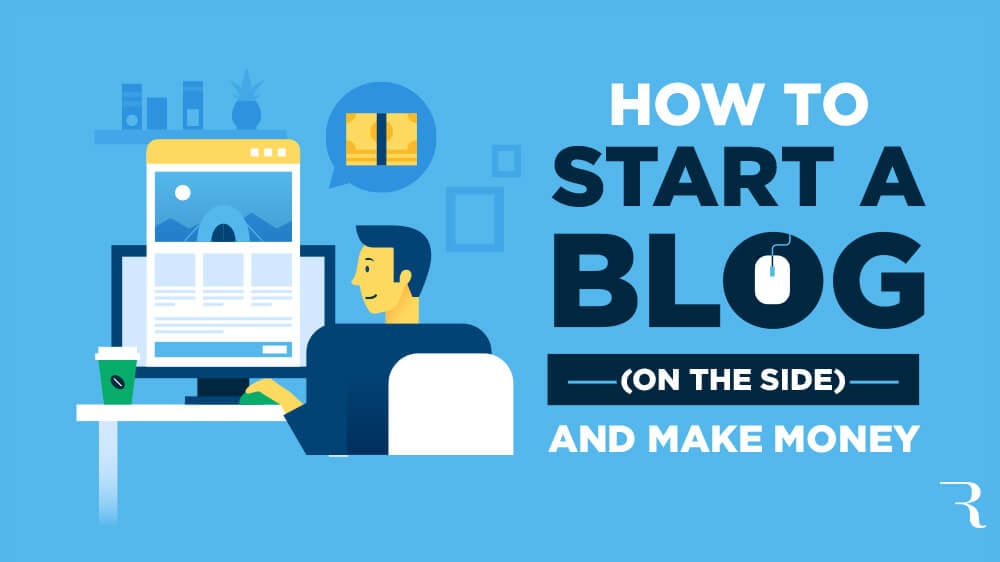Introduction
Blogging has become one of the most effective ways to share ideas, promote a brand, or build a personal platform. Among the many tools available today, BlogHold stands out for its simplicity, clean interface, and beginner-friendly design. Whether you want to create a personal diary, share your professional insights, or start a content-driven business, BlogHold makes it easy to begin. It eliminates the technical barriers that often stop new bloggers — no coding, no confusing menus, and no setup stress.
This article will walk you through every step: from creating your BlogHold account to writing, optimizing, and promoting your first post. You’ll also learn how to grow your audience and even monetize your blog for long-term income. Designed with EEAT principles — Expertise, Experience, Authority, and Trust — this guide focuses on user value, practical actions, and sustainable blogging success.
What is BlogHold?
BlogHold is a modern blogging platform created for writers, creators, and professionals who want to share content effortlessly. It focuses on simplicity and speed, allowing users to publish content directly from any device. Unlike complex CMS systems, BlogHold does not require technical skills. Its interface is lightweight, clean, and distraction-free — ideal for writers who prefer focusing on words rather than website setup.
Key features include:
-
Easy sign-up and publishing process
-
Mobile-friendly editor for writing anywhere
-
Image and media upload options
-
Simple post formatting with headings and lists
-
Reader-friendly layouts and customizable profiles
In short, BlogHold is perfect for anyone who wants to start blogging fast without worrying about technical management.
Step-by-Step Guide: How to Start Blogging on BlogHold
1. Create Your Account
Visit BlogHold’s homepage and click on “Sign Up.” You’ll need only an email address and password. Once verified, you’ll enter your dashboard — your control center for all future posts.
2. Set Up Your Blog Profile
Add a profile picture, display name, and short bio. These elements help readers trust and connect with you. Use a consistent tone that reflects your niche or personal brand.
3. Choose a Blog Title and Description
Pick a simple, keyword-focused title. For example:
-
Healthy Living with Sarah
-
Digital Design Made Simple
Your description should tell readers exactly what your blog is about in one or two sentences.
4. Create Your First Post
Click “New Post” in your dashboard. You’ll see a clean, minimal editor — just start writing! Add headings (H2, H3), bullet lists, and short paragraphs for readability.
5. Add Images or Media
Visuals help break up text and make your post more engaging. You can upload images directly from your device. Always use relevant images that enhance your message.
6. Preview and Publish
Before you click “Publish,” preview your post to check formatting, headings, and spacing. Once satisfied, publish it — your first post is live!
Designing Reader-Friendly BlogHold Posts
User experience is at the heart of BlogHold’s design. To make your posts more engaging:
-
Use short sentences and simple words.
-
Break long blocks of text into smaller paragraphs.
-
Add visual separators like subheadings or bullet points.
-
End each post with a clear call-to-action (e.g., comment, share, or subscribe).
Also, keep your tone conversational — write as if you’re explaining something to a friend.
Optimizing BlogHold Posts for SEO (Search Engines)
Search optimization helps your blog reach the right audience. Here’s how to make BlogHold posts search-friendly:
-
Keyword Placement: Use your main keyword in the title, introduction, and one subheading naturally.
-
Meta Description: Write a short, catchy summary (150–160 characters) that includes your main keyword.
-
Headings: Structure content with H2 and H3 headings that clearly describe the section.
-
Alt Text for Images: Add descriptive text for every image.
-
Internal Consistency: When you create more posts, link them together with relevant phrases.
These steps improve visibility without needing extra plugins or tools.
Writing Content That Builds EEAT
Search engines reward content that demonstrates Expertise, Experience, Authority, and Trust (EEAT). On BlogHold, you can show these signals by:
-
Sharing Real Experiences: Write from personal knowledge or case studies.
-
Maintaining Accuracy: Avoid vague claims; back ideas with data or logic.
-
Building a Personal Brand: Use your real name and consistent author photo.
-
Engaging With Readers: Reply to comments and encourage discussion.
Trust grows over time. The more genuine, useful, and transparent your writing is, the stronger your blog’s authority becomes.
Growing Your BlogHold Audience
Once you’ve published a few posts, focus on growth:
-
Consistency: Post regularly — once or twice a week is ideal.
-
Promotion: Share links on social media platforms, online communities, or newsletters.
-
Collaboration: Partner with other bloggers or creators in your niche for guest posts.
-
Engagement: Respond to comments and invite readers to share their feedback.
-
Email List: Encourage readers to subscribe for updates and exclusive tips.
Growth takes time. Aim for steady improvement, not overnight success.
Monetizing Your BlogHold Blog
Even a simple blog can earn income. Here are common ways to monetize:
-
Affiliate Marketing: Recommend products or tools relevant to your audience.
-
Sponsored Posts: Collaborate with brands to write honest reviews or features.
-
Digital Products: Sell e-books, guides, or templates directly.
-
Freelance Services: Use your blog as a portfolio for writing, design, or coaching.
-
Donations or Memberships: Encourage loyal readers to support your work.
Always keep transparency — tell your audience when content is sponsored or includes affiliate links.
Avoid These Common Beginner Mistakes
Many new bloggers make errors that limit growth. Avoid these:
-
Inconsistent Posting: Readers forget inactive blogs.
-
Poor Formatting: Big walls of text turn readers away.
-
Keyword Stuffing: Don’t overuse keywords; it looks unnatural.
-
Ignoring Analytics: Track what content performs best and improve from data.
-
Skipping Headlines: A catchy headline often decides whether your post gets read.
By staying consistent and user-focused, you’ll develop strong habits that fuel long-term success.
Simple Content Ideas to Start With
If you’re unsure what to write about, here are reliable topic ideas for any niche:
-
“How-To” Guides: Teach readers how to do something specific.
-
Personal Stories: Share lessons from your journey or experience.
-
Product Reviews: Write honest reviews about tools you use.
-
Listicles: Summarize ideas like “10 Tips for Better Writing.”
-
Opinion Posts: Share thoughts about industry trends or challenges.
Mix different formats to keep your content fresh and engaging.
Improving Reader Retention
Keeping visitors engaged after their first visit is crucial. Here’s how:
-
Add related post sections to encourage further reading.
-
Create a series of posts on one topic.
-
Offer downloadable freebies like checklists or templates.
-
Write newsletter updates summarizing your latest posts.
-
Encourage comments and discussions to build community.
Retention is about connection — not just traffic. Loyal readers are the foundation of any successful blog.
Tracking Your Blog’s Progress
Measure your growth to know what’s working:
-
Page Views: Which posts attract the most attention?
-
Engagement Rate: How long do visitors stay on your page?
-
Conversion Rate: Are people subscribing, commenting, or contacting you?
-
Traffic Sources: Identify whether traffic comes from search, social, or referrals.
By monitoring these metrics monthly, you can refine your strategy and grow faster.
Read More: Is Fudholyvaz Waterproof?
Conclusion
BlogHold makes blogging simple, fast, and accessible for everyone. It’s the perfect tool for beginners who want to focus on content rather than complex website management. With an easy editor, mobile-friendly design, and built-in publishing tools, you can create professional posts in minutes.
The secret to long-term blogging success isn’t just posting — it’s about consistency, reader value, and authenticity. Follow SEO basics, share genuine experiences, and keep your content organized. Over time, your BlogHold blog can evolve from a personal outlet into a platform that attracts readers, opportunities, and even income.
Whether you’re sharing stories, teaching skills, or promoting a brand, BlogHold offers a reliable foundation. Start small, stay authentic, and let your content speak for itself — that’s how successful blogs grow naturally.
FAQs
1. How do I start a blog on BlogHold?
Sign up, create a profile, choose a blog name, and click “New Post” to begin writing. Use headings and short paragraphs, then publish directly.
2. Is BlogHold free to use?
Yes. BlogHold offers a free platform for writing and publishing. You can start blogging without paying for hosting or setup.
3. Can I earn money from my BlogHold blog?
Yes. Use affiliate marketing, sponsored content, or sell digital products once you have consistent traffic.
4. How can I attract readers to my BlogHold blog?
Publish regularly, share your posts on social media, use strong headlines, and write content that genuinely helps your audience.
5. Do I need technical skills to use BlogHold?
No. BlogHold is designed for beginners. Its simple interface lets anyone write, edit, and publish without coding or web design experience.