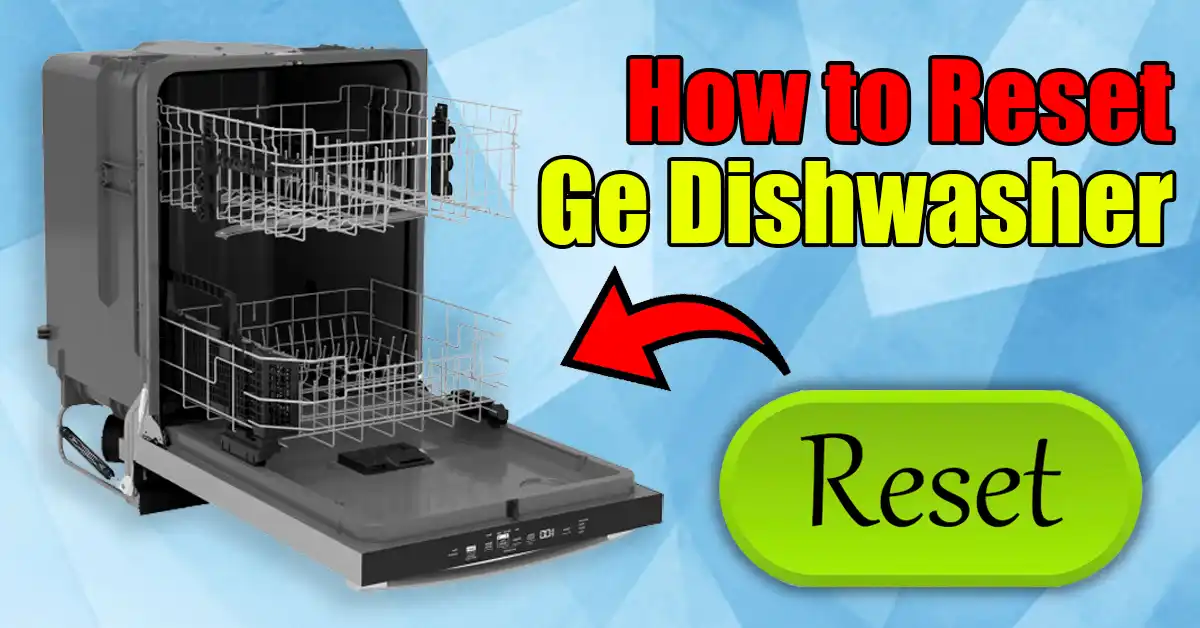Hey there! Ever felt like your dishwasher has a mind of its own? I’ve been there. One moment it’s humming along, cleaning those dirty dishes, and the next, it’s like it decided to take a vacation. Don’t worry! Resetting your GE dishwasher is easier than you think. Whether you’re dealing with a front-control model or a fancy top-control one, I’ve got you covered. Let’s dive in and get that dishwasher back to work!
Table of Contents
Using the Control Panel (Soft Reset)

For Front-Control Models
Applicable for models like GDF510, GDF520, GDF610, GDF630, GDT635, GDP615, and similar models in the GE Profile™ and GE® Series.
For Top-Control Models
Applicable for models like CDT765, CDT845, PDT715, PDT775, PDT785, and similar models in the GE Café™ and higher-end GE Profile™ Series.
Steps
- Ensure the Dishwasher is On: Make sure your dishwasher is powered on. Trust me, I’ve made the mistake of not checking this simple step!
- Press and Hold the Start/Reset Button: Press and hold the Start/Reset button for about 3 seconds. This should cancel the current cycle and start the reset process. It’s like giving your dishwasher a quick nap.
- Wait for the Water to Drain: After pressing the Start/Reset button, wait about 2 minutes for the dishwasher to drain any remaining water. The light on the control panel may blink during this process. It’s like your dishwasher is saying, “Give me a sec!”
- Restart the Dishwasher: Once the light stops blinking, you can start a new cycle by pressing the Start button. Voilà! Your dishwasher should be ready to go.
Power Cycle Reset (Hard Reset)

Applicable Models
This method works for almost all GE dishwasher models, whether they are front-control or top-control. As long as they have a power cord or are connected to a circuit breaker, you’re good to go.
Steps:
- Turn Off the Dishwasher: Make sure the dishwasher is turned off. A simple step, but crucial.
- Unplug the Dishwasher: If you can access the power cord, unplug the dishwasher from the power outlet.
- Turn Off the Circuit Breaker: If you cannot unplug the dishwasher, turn off the power from your home’s circuit breaker panel. Locate the breaker that controls the dishwasher and switch it off.
- Wait: Leave the power off for at least 30 seconds to 10 minutes. This allows the internal components to reset. Think of it as giving your dishwasher a mini vacation.
- Restore Power: Reconnect the dishwasher to the power outlet or switch the circuit breaker back on.
- Start a New Cycle: Turn on the dishwasher and start a new cycle to ensure it is functioning properly. Fingers crossed!
Using the Kick Plate Reset Switch
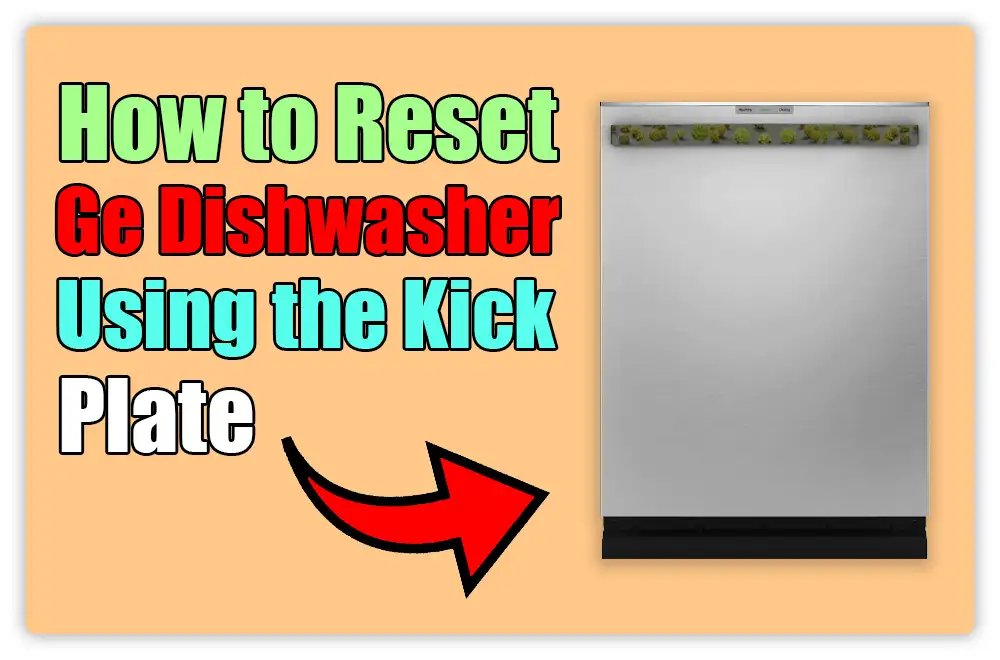
Applicable Models
Older models and some specific newer models in the GE Profile™ Series and other series that have a kick plate with a reset switch or button.
Steps
- Locate the Kick Plate: Some models have a reset switch or button behind the kick plate at the bottom of the dishwasher. Remove the kick plate by unscrewing the screws.
- Activate the Reset Switch: Press the reset switch or button. It’s like hitting the refresh button on your computer.
- Replace the Kick Plate: Screw the kick plate back into place. And you’re done!
Entering Service Mode
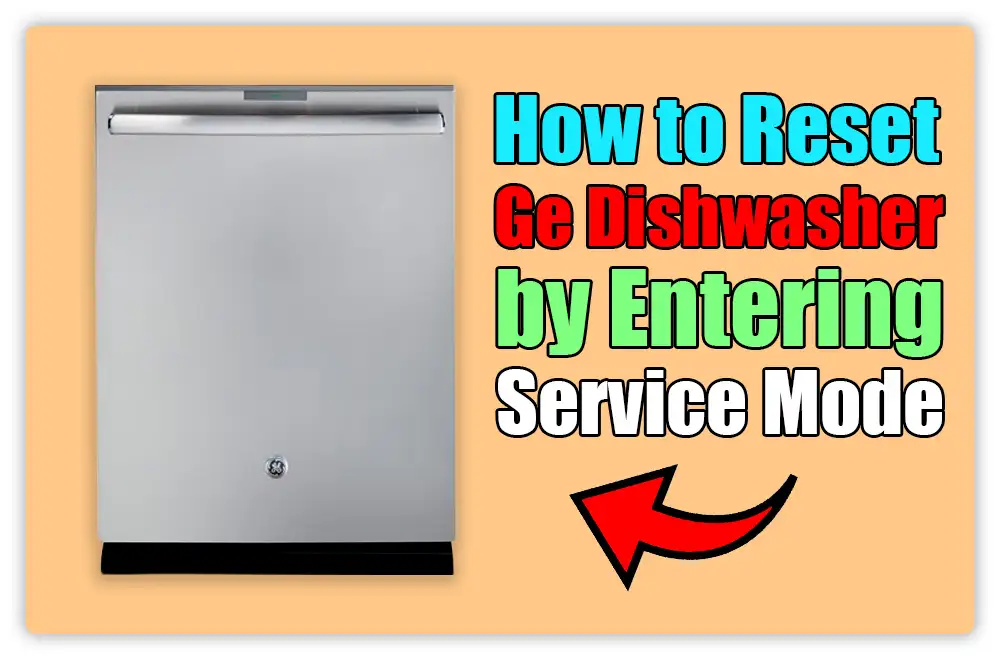
Applicable Models
High-end models like CDT865, PDT855, and other models in the higher-end GE Profile™ and GE Café™ Series.
Steps
- Access Service Mode: Hold the Start button and the Select Cycle button simultaneously for 5 seconds until the touchpad lights up. It’s like unlocking a secret level in a video game.
- Activate Service Mode: Hold the Select Cycle button for another 5 seconds until the ‘Lock Controls’ light blinks.
- Reset the Dishwasher: In service mode, hold the Start button for 5 seconds until the light comes on. Then, hold the Select Cycle and Start buttons together for another 5 seconds to reset the dishwasher.
And there you have it! Whether you’re doing a soft reset, a hard reset, or using the kick plate switch, these steps should help you get your GE dishwasher back on track. Happy dishwashing!
Important
The reset process can vary between GE dishwasher models. While this guide covers general methods, it’s best to check your dishwasher’s user manual or the technical specs sheet behind the kick plate for specific steps. This way, you’ll use the right method for the best results.
When to Reset Your Dishwasher
You might be wondering, “When should I actually reset my GE dishwasher?” Here are some common scenarios where a reset can save the day:
1. GE Dishwasher Not Starting
If your dishwasher refuses to start a new cycle or gets stuck mid-cycle, a reset can often clear the problem and get things running smoothly again. It’s like giving your dishwasher a little nudge to wake up.
2. Error Codes
Modern dishwashers come with error codes that indicate various issues. If you see an error code on your control panel, a reset might clear the code and fix the issue. Always check your manual for what the codes mean, but a GE dishwasher reset is a good first step.
3. Unresponsive Control Panel
Sometimes, the control panel might freeze or stop responding. Pressing buttons with no reaction can be super annoying. A quick reset can restart the system and make the control panel work again, like magic!
4. GE Dishwasher Not Filling With Water
If your ge dishwasher isn’t filling with water properly, a reset can help clear out any minor blockages or glitches in the system. After the reset, you might find the water fills as it should.
5. After a Power Outage
Power outages can mess up your dishwasher’s cycle and settings. When the power comes back, resetting the dishwasher can help it bounce back and start fresh, just like hitting the refresh button on your computer!
6. Software Glitches
Just like any other gadget, dishwashers can have software glitches. If your dishwasher seems a bit wonky or isn’t acting right, a reset can help straighten things out and fix those minor bugs. It’s like giving your dishwasher a little reboot!
My Dishwasher Reset Experience
Let me share a little personal story. Once, my dishwasher decided to act up right before a big family dinner. Panic mode! I followed the steps for a soft reset, and like magic, it started working again. It felt like I had a superpower! So, trust me, these methods work, and you’ll feel like a dishwasher wizard in no time.
Final Thoughts
Dishwashers are amazing appliances that make our lives easier, but sometimes they need a little TLC. By following these GE dishwasher reset steps and knowing when to reset, you’ll keep your dishwasher running smoothly. Always check your user manual for specific instructions for your model.
Happy dishwashing, and may your plates always come out sparkling clean!
If you have any questions about how to reset your GE dishwasher, just comment below or contact us for more help.
FAQ
Where is the reset button on a GE dishwasher?
The reset button on a GE dishwasher is typically labeled as “Start/Reset” and is found on the control panel. For front-control models, it’s on the front of the door. For top-control models, open the door to find it on the top edge.
How do I reset my GE dishwasher control panel?
First, try the “Start/Reset” button. Press and hold it for 3 seconds. If that doesn’t work, unplug the dishwasher or turn off the circuit breaker for a minute, then turn the power back on.
How do I perform a hard reset on my GE dishwasher?
Turn off and unplug the dishwasher or switch off the circuit breaker. Wait 30 seconds to 10 minutes. Plug back in or switch the breaker on. Start a new cycle. Voilà! Your dishwasher is reset.