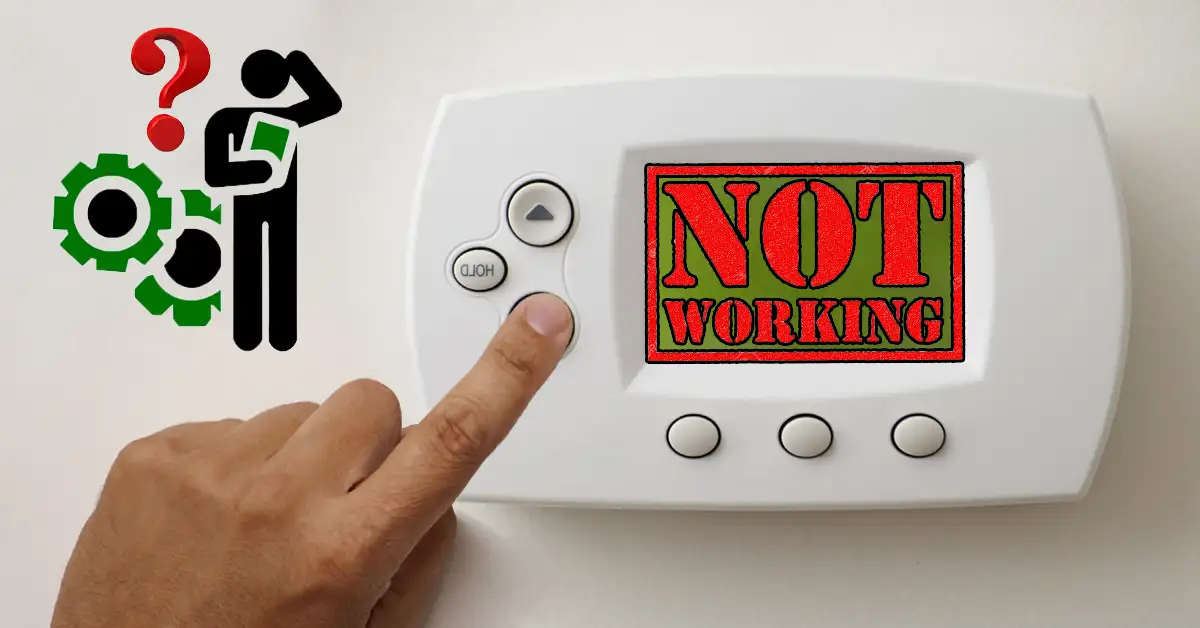Have you ever glanced at your thermostat and found the screen blank, leaving your AC silent? It’s frustrating, isn’t it? As an HVAC expert and a proud user of the Trane XR16 Air Conditioner, I’ve been in your shoes. One hot summer day, I noticed my thermostat was blank, and my house started to feel like a sauna.
But don’t worry—this common issue has simple solutions. In this guide, I’ll share my personal experience and show you easy steps to fix the problem. I’ll explore why your thermostat is blank and AC not working, and help you restore your home’s comfort quickly.
Table of Contents
6 Reasons for Thermostat is Blank and AC Not Working
I’ve been there—staring at a blank thermostat screen and sweating bullets because the AC decided to take a break. It’s maddening, isn’t it? Here are six common reasons why this happens and how to fix it:
1. Battery Issues with Thermostat Display Blank
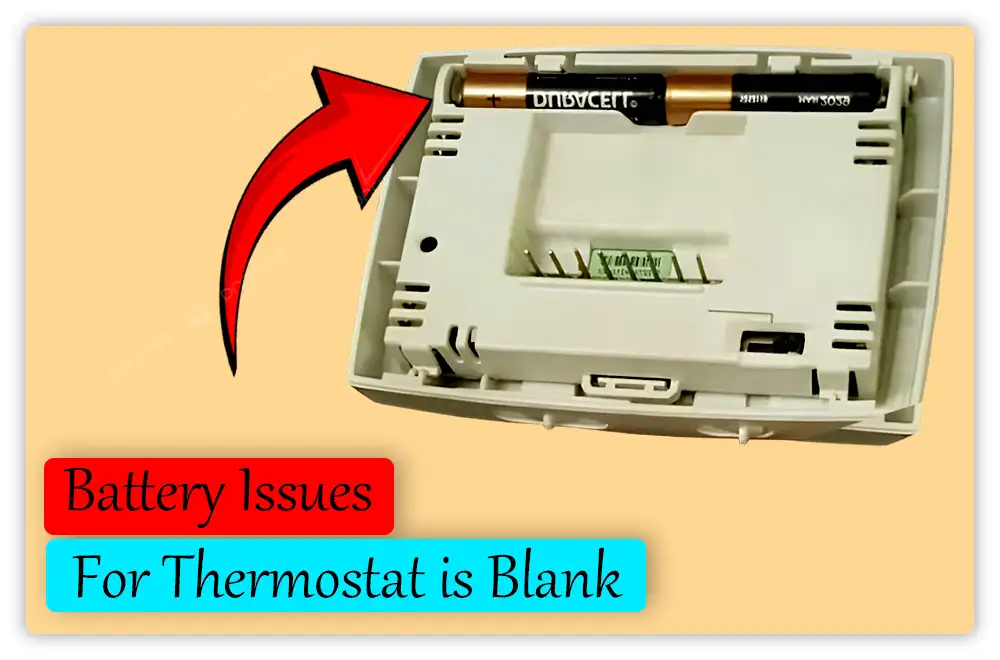
Ever had that moment when your thermostat goes blank, and you realize the AC isn’t working? I sure have, and let me tell you, it’s usually the batteries. It’s a simple fix that often gets overlooked.
Thermostat batteries have different lifespans. Here’s a quick rundown:
- Alkaline Batteries: Found in many basic thermostats. They last 1-2 years.
- Lithium Batteries: Used in advanced models. They last 3-5 years.
- Rechargeable Batteries: Common in smart thermostats. They need recharging every few months.
If your thermostat display is not working, the first thing to do is check the batteries. They might be dead or not seated properly. Make sure to insert them correctly—match the + and – signs. If your thermostat is still blank, try replacing the old batteries with new ones. Once, I fixed my blank thermostat by simply swapping out the dead batteries, and it worked like a charm!
2. Power Supply Problems with Thermostat Display Blank
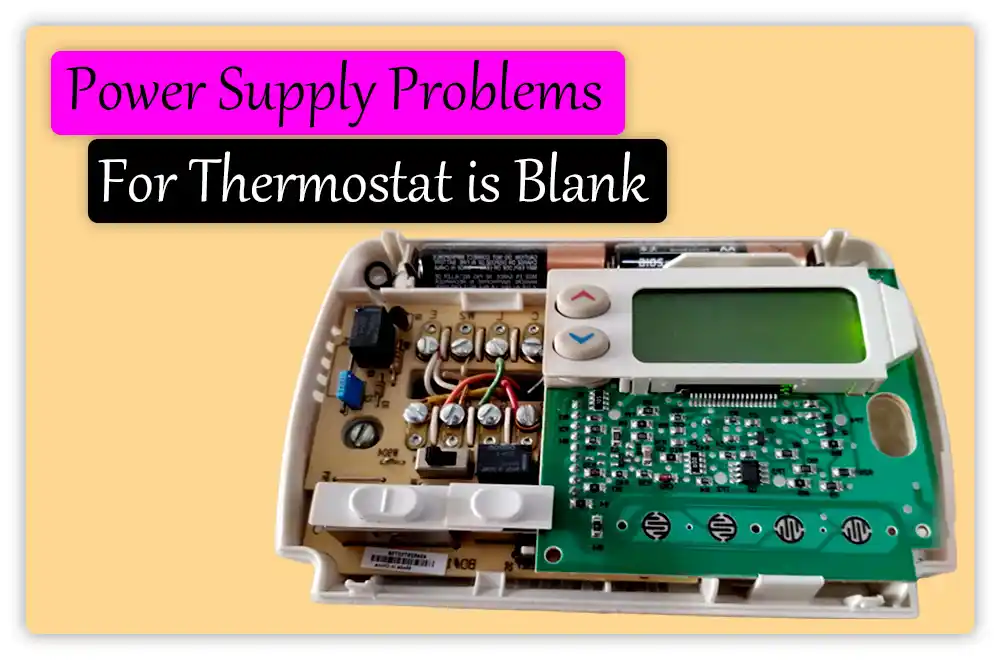
When your thermostat screen is blank and your air conditioner isn’t working, it might be a power issue. I remember one scorching day when my thermostat was blank, and I found out it was a simple power problem. Here’s how to fix it quickly:
Tripped Circuit Breakers: If your thermostat isn’t turning on, first check your electrical panel. Look for any switches that are off or fuses that seem broken. Often, a tripped circuit breaker is caused by having the thermostat and a high-power appliance like a large fridge or air conditioner on the same breaker.
This overloading can trip the breaker and cut off power. To fix it, simply flip the tripped switch back on or replace any broken fuses. This will restore power to your AC and thermostat.
Switched Off Power: Make sure all power switches, especially the external safety switch near the outdoor unit, are turned on. This ensures your AC and thermostat get the power they need.
By fixing these power supply issues, you can often get your thermostat and AC working again on your own. One time, I just flipped a breaker back on and my thermostat display lit up, and the cool air started flowing again. It was such a relief!
Related Post: Air Conditioner Not Blowing Cold Air But Running
3. Wiring Issues with Thermostat Display Blank
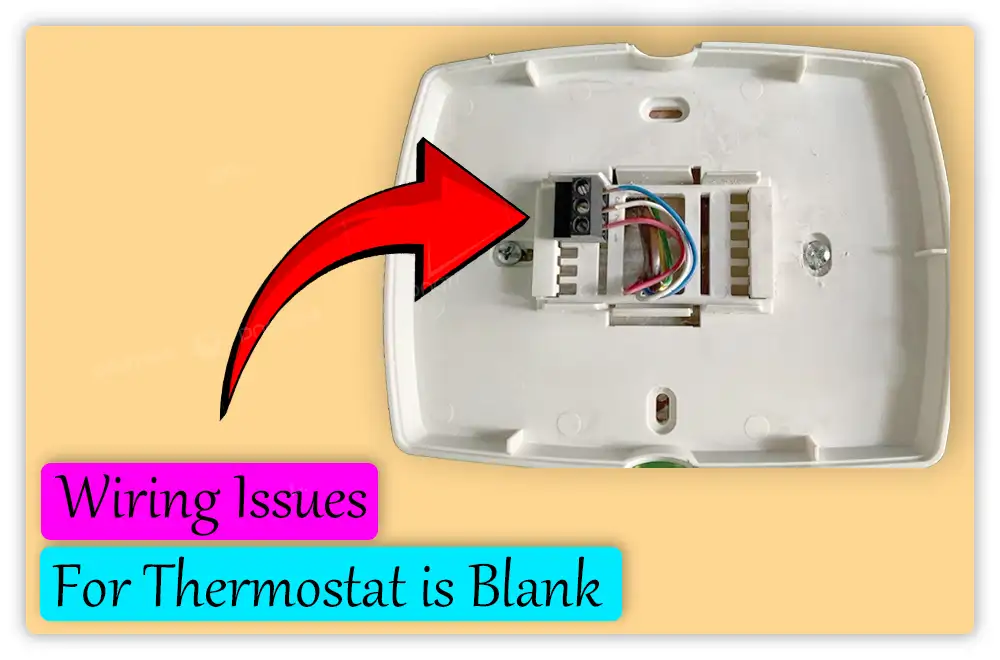
A thermostat screen may go blank because of wiring problems. I’ve had my fair share of wiring woes, and they can be a real headache. Here’s how to check for common wiring issues:
Loose Connections: Your thermostat wires can loosen over time. This might happen because of normal house movements or if the thermostat wasn’t installed tightly. Once, I discovered my thermostat wasn’t working simply because a wire had come loose.
- Turn off the power to the thermostat at your breaker box.
- Open the thermostat cover by either unsnapping or unscrewing it.
- Check all wires to ensure they are firmly attached to their terminals.
- If any wires are loose, tighten them carefully, then put the cover back on and turn the power back on. I’ve fixed many clients’ thermostats just by securing a loose wire.
Dirty Wiring: Dust and dirt can build up on your thermostat’s wires. This dirt can stop the wires from working well, which might turn your screen off and stop your AC. I remember cleaning out years of dust from mine, and it made a huge difference.
- Make sure the power is off before you start.
- Remove the thermostat cover.
- Clean any dust or dirt from the wires and terminals using a soft brush or compressed air.
- Once everything is clean, reattach the cover and restore power. I even helped my neighbor fix their blank thermostat screen by giving the wires a good cleaning.
Damaged Wiring: Wires can get damaged from being old or moved during repairs. Check for any wires that look worn out or frayed. I once found a frayed wire that was causing all my problems.
- With the power off, examine all visible wires.
- If you see damaged wires, it’s best to call a professional. Handling wires can be risky. I’ve replaced many damaged wires for clients, ensuring their systems work smoothly.
Keeping your wiring in good shape helps your thermostat and AC run smoothly. Regular checks can save you trouble and money, and keep your home safe. Just a few minutes of maintenance can prevent a lot of headaches down the road.
4. Thermostat Malfunctions Issues
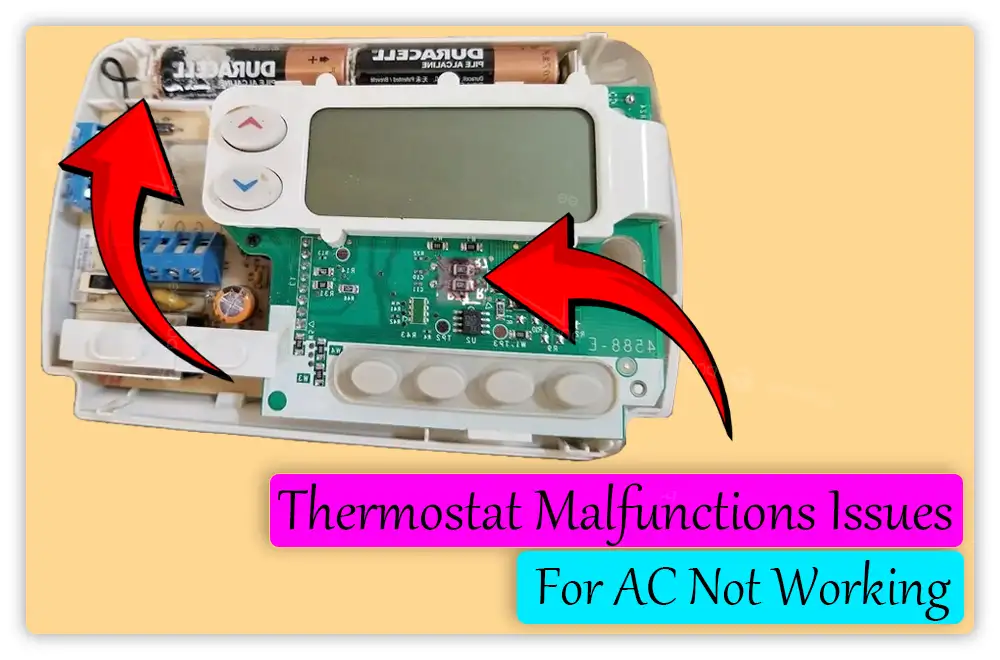
Thermostat malfunctions in air conditioners are common, but you can often prevent them with regular checks. I learned this the hard way when my thermostat went blank right before a big family gathering. Let’s dive into some common issues and how to tackle them.
Old or Faulty Thermostat
Thermostats don’t last forever. Over time, they can wear out, leading to issues like blank screens or non-responsive controls. If your thermostat is old and causing trouble often, it might be time to replace it. I once had a thermostat that went blank just when I needed it most. Newer models are more efficient and come with better features to help you control your home’s temperature more effectively.
Software Issues in Smart Thermostats
Software glitches can cause smart thermostats to freeze or display a blank screen. Often, a reset fixes this. Check your user manual for how to reset your model. If issues continue, look for software updates or contact support. I once had to update my smart thermostat right before a movie night, but it was worth it for the cozy temperature.
Quick Fixes
- Power Supply: Make sure your thermostat has power. This could be from batteries or a wired connection. I once thought my thermostat was broken, but it turned out the batteries were just dead!
- Reset: Check your manual and reset the thermostat. This might fix software problems.
- Physical Inspection: Look for any damage that could be causing issues. A quick check once saved me from a costly repair when I found a loose wire.
- Software Update: If you have a smart thermostat, update its software to prevent glitches. Keeping my thermostat updated has saved me from many headaches.
Keep these tips handy to fix common thermostat issues and keep your home comfy. Whether you like DIY or manage properties, knowing how to troubleshoot helps maintain good climate control. And trust me, being prepared saves you from those “why is my AC thermostat blank” moments!
5. Air Conditioner Component Failures

Have you ever had your AC thermostat go blank and leave you sweating in confusion? I’ve been there, not just for myself, but for my neighbors and clients too. As an HVAC expert, I’ve seen it all. Let’s dive into why this happens and how you can tackle it.
Faulty Control Board or Capacitor
Think of your AC’s control board as its brain. If it stops working, your AC won’t work, and your thermostat screen might go blank. The same goes for the capacitor, which helps start the AC motors. Imagine it like a car battery; if it’s dead, the car won’t start. If these parts fail, they need a check-up and possibly a replacement.
One summer, my own AC’s control board went kaput. I remember feeling the heat rising and seeing that blank thermostat display. I had to roll up my sleeves and get to work, but I got it fixed before the ice cream melted!
Refrigerant Issues
Refrigerant is like the lifeblood of your AC. If it’s low, your AC can’t cool your home. Some systems will even shut down to prevent damage, causing that dreaded blank thermostat. Handling refrigerant is no DIY job; it’s best left to a pro.
My neighbor once called me over because her Honeywell thermostat was blank and the AC wasn’t working. Turned out, she had a refrigerant leak. We called in a professional, and it was fixed in no time. She was cool as a cucumber again!
What You Can Do
- Look Over the AC: Check for signs of damage or odd sounds from the unit. Sometimes, a visual inspection can reveal the issue.
- Call a Pro: Fixing a control board, capacitor, or refilling refrigerant can be tricky and dangerous. Trust me, it’s worth hiring a certified HVAC expert.
A client once had their AC thermostat go blank while hosting a summer BBQ. They were in a panic, but I assured them it was a common issue. We had it checked and fixed, and the party continued without a hitch.
Understanding these parts and their roles can help you figure out why your thermostat might go blank and your AC might stop working. Regular checks can catch problems before they shut down your system, saving you from those hot, sticky situations.
So, the next time you find yourself wondering, “Why is my AC thermostat blank?” or “My AC thermostat is blank, now what?”, remember these tips. And always keep your cool—both literally and figuratively!
6. Overheating
When your AC overheats, it’s like it’s having a heatstroke. Your thermostat might go blank, leaving you in a sweaty panic. Let’s break it down:
Why ACs Overheat
- Dirty Filters: Picture this: last summer, my neighbor’s AC was working overtime. The culprit? Clogged filters. Dirty filters force your AC to work harder, leading to overheating.
- Blocked Vents: Once, while fixing an AC for a client, I found a pile of toys blocking the vents. No wonder their AC was overheating!
- Bad Fan: I had this one AC where the fan barely moved. A slow or faulty fan can’t cool the AC parts, causing it to overheat.
What Happens When an AC Overheats?
An overheating AC usually shuts down to avoid damage. When this happened to my own AC last year, the thermostat display went blank. Panic mode activated!
How to Fix Overheating
- Check Filters: Change them regularly. It’s like giving your AC a breath of fresh air. After cleaning my filters, my AC ran smoothly all summer.
- Unblock Vents: Ensure nothing blocks the air vents. Remember my client with the toy-blocked vents? Once we cleared those, the overheating stopped.
- Check the Fan: If the fan sounds odd or moves slowly, it might need fixing. When my fan was on the fritz, a quick repair saved the day.
Keeping your AC in good shape can prevent most overheating problems. This keeps your thermostat working right too. So, the next time your thermostat is blank and your AC isn’t working, you’ll know what to do.
When to Call a Professional
Sometimes, you need a pro to fix your AC and thermostat. Here’s when to call an expert:
Identifying When You Need Expert Help
- Complex Wiring Problems: If your checks point to wiring issues, get professional help. These problems are complex and risky. Last summer, my neighbor called me over because his AC wouldn’t start. Turned out, the wiring was a mess. I knew it was time to call in an expert.
- Refrigerant Issues: Only trained experts should deal with refrigerant leaks or refills due to safety and environmental rules. I once had a client who tried to fix a refrigerant leak himself. It ended badly. Always call a pro for this!
- Detailed Electrical Inspections: If simple resets and checks don’t fix your issues, a pro should inspect the electrical system. They can safely find and fix hidden problems. I remember a time when my own AC wouldn’t cool. After several failed attempts, I called a professional. He found an electrical issue that I had overlooked.
Choosing a Reliable HVAC Professional
To pick the right technician for good repairs, follow these steps:
- Check Qualifications: Make sure your technician is EPA licensed for refrigerants. My go-to guy has all the right licenses, and it shows in his work.
- Read Reviews: Look at online reviews to find a professional with good feedback. I always check reviews before calling someone. It saved me from a lot of trouble.
- Ask for Referrals: Talk to friends or family for recommendations. They can point you to technicians who did a great job for them. I found my favorite HVAC pro through a friend’s recommendation.
- Compare Quotes: Get prices from a few technicians. This helps you find the best price and understand what the job will involve. When my AC broke down, I got quotes from three different pros. It helped me choose the best deal.
Preventive Measures for Thermostat and AC Systems
To keep your thermostat and AC running well, regular maintenance is key. Here are tips to help:
- Clean or Replace Filters: Dirty filters can restrict airflow and reduce efficiency. Check and replace them every few months. I clean mine every season, and it makes a big difference.
- Inspect Wiring: Regularly check your thermostat’s wiring for any signs of wear or damage. Loose wires can lead to system failures. Once, I found a loose wire that was causing my thermostat to go blank. Tightening it fixed the issue.
- Check Thermostat Settings: Set your thermostat right for the season to keep comfy and use less energy. I always adjust mine with the changing seasons to save on energy bills.
Optimal Settings for Performance and Efficiency
Set your thermostat right to save energy and help your AC last longer:
- Summer Settings: During warm months, set your thermostat to 78°F when you are home and higher when you are away. I set mine to 78°F in summer, and it keeps my home cool without wasting energy.
- Winter Settings: In colder months, set it to 68°F when you are home and lower when you are asleep or away from home. In winter, I set it to 68°F and wear cozy sweaters to stay warm.
The Importance of Seasonal Checks and Professional Tune-Ups
Check your system seasonally and get professional tune-ups to keep it running well and lasting longer.
- Spring and Fall Tune-Ups: Get a pro to service your system before the cooling or heating season starts. I schedule tune-ups every spring and fall, and it keeps my AC in top shape.
- Check System Components: A technician will check refrigerant, test controls, and make sure everything runs smoothly. During my last tune-up, the tech found a small issue before it became a big problem.
To avoid issues like a blank thermostat or a broken AC, follow these simple steps. This keeps your system working well all year. Regular care also prevents breakdowns and saves on repair costs.
Conclusion
This guide has covered essential steps to address if your thermostat is blank and AC not working. Regularly check and fix them to prevent major issues. Address any problems early to keep your home cozy and save on energy.
If your thermostat is blank and AC not working, contact us for help at info@homelysolve.com.
FAQ
Why is my ac thermostat blank?
A blank thermostat screen might be from dead batteries, a power cut, a tripped breaker, bad wiring, or a failed unit. Check and change batteries first. Then reset the breaker. If still blank, it’s best to call a professional for help.
How to Reset the Thermostat?
To reset your thermostat, press its reset button with a paperclip for five seconds. If it’s battery-operated and not working, remove the batteries for five seconds, then put them back in. This should restart its functions.