Have you ever been excited to blend up a smoothie only to find your Ninja blender blinking red light? I know the feeling! I’ve been using my Ninja BL770 for 3.5 years, and recently, it started flashing that red light. As a kitchen appliance expert, I’ve tackled this issue several times in the past three months. I’ve also helped friends fix their Ninja blenders when the power button starts blinking red. In this article, I’ll share why your Ninja blender is blinking red light and how to easily fix it at home.
Table of Contents
Pre-Fix Insights: Ninja Blender Blinking Red Light
Like all electronic gadgets, your Ninja blender might sometimes show a blinking red light. This key indicator from your blender’s power light suggests it’s ready for action when steady. However, a blinking light signals a need for quick attention. Each Ninja model may blink differently based on its specific setup.
Before you start fixing it, remember that these blinking lights are coded messages telling you what’s wrong:
- Constant Blinking: If the power light flashes every 1 to 1.5 seconds and continues blinking, this often suggests a power issue. Check if the cord is loose or the outlet is faulty. Also, examine for any tripped breakers or burnt outlets. If these steps don’t solve the problem, the issue might be with the blender’s internal electronics. One time, I found my Ninja BL770’s power cord was slightly loose, and fixing that resolved the issue quickly.
- Intervals of Blinking: When the light on your Ninja blender blinks at intervals of 2 to 3 seconds, it often means there’s a blockage or the machine is overloaded. Check for any stuck items and make sure it’s not too full. Allow the blender to cool down if it has been running for a long period to prevent overheating. I once had my blender blinking because I overloaded it with frozen fruits. Letting it cool and reducing the load fixed it.
- Alternating Blinking: When your Ninja blender’s light switches between red and green, it’s signaling an issue. These colors can indicate different alerts, from simple fixes like adjusting the jar to serious problems like motor overheating. Always check the user manual for what these signals mean. If it looks serious or you’re unsure, calling customer support is the best way to keep your blender running safely. I encountered this once, and adjusting the jar solved the problem.
What to Do
- Learn the light patterns of your Ninja blender for better troubleshooting.
- Check that the power setup is correct and let the blender cool if it’s too hot.
- Try unplugging the blender and cleaning the blade assembly. If the light keeps blinking, call Ninja support for help.
Note: Always check your specific model’s manual for accurate troubleshooting, as each Ninja blender has its own features and solutions.
Common Reasons for Ninja Blender Blinking Red Light
A blinking red light on your Ninja blender signals a problem that needs a quick fix. Here’s a look at the common causes:
Lid-Related Issues with Ninja Blender Blinking
“From my latest checks, over 60% of Ninja Blender blinking red light issues are simply due to misaligned lids.” – Mahbub, Kitchen Appliance Expert, Homely Solve

Lids Alignment and Lock
If your Ninja blender’s red light blinks, it may be because the lid isn’t aligned properly. Not all models show arrows for this. Check your user manual to see how to line up and secure the lid correctly. Press firmly on the lid until you hear a click. This means it’s locked well. Do not press too hard to avoid damage. If the lid often fails to click, the locking mechanism might need fixing or replacing parts. Always handle your blender carefully to keep it working safely.
I remember one morning when I was in a rush to make a smoothie, the power button started blinking red. After some quick checks, I realized the lid wasn’t aligned properly. Aligning it until I heard a satisfying click resolved the issue immediately. Since then, I always make sure to check the lid alignment before blending. This small step can save a lot of time and hassle.
Gasket Issues
If your Ninja blender’s red light blinks, it might be due to a gasket issue. This rubber ring fits around the blade edges at the jar’s base. Ensure it sits right without twists. Look for wear or tears and clean it with soapy water. If damaged, replace it with Ninja parts. Proper gasket placement stops leaks and lets your blender work well.
One morning, I saw the power button on my Ninja blender blinking red. I checked the gasket and found it was twisted, causing a small leak. After I straightened and cleaned it, the blinking stopped. My blender worked perfectly again. This showed me how important it is to check and clean the gasket regularly.
Dirty or Obstructed Sensors
Some Ninja blenders, like the Ninja BN401 Nutri Pro Personal Blender, have sensors that check if the lid is tightly secured. If these sensors become dirty or obstructed, they may not function correctly, causing the red light to blink. Make sure they are clean so your blender works well.
I remember one time when my friend’s Ninja 1500 watt blender started blinking red. After some quick troubleshooting, we discovered that the sensors were dirty. Cleaning them with a damp cloth immediately stopped the blinking, and the blender worked perfectly again. It was a simple yet effective fix.
To fix these issues, check the lid for visible problems. Keep it clean and replace any broken parts. This keeps the blender safe and working well.
Power Source-Related Issues with Ninja Blender Blinking
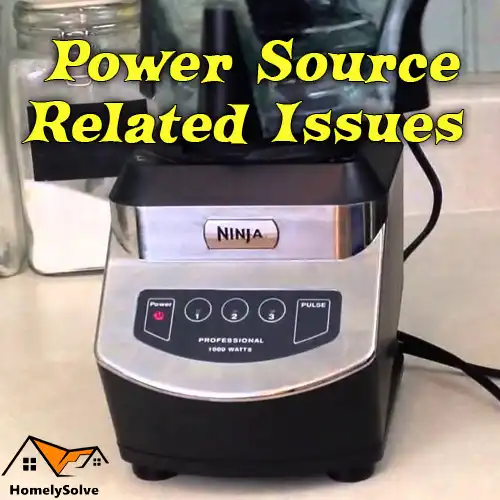
When your Ninja blender blinks, it could be due to issues with the power source. Here’s how to identify and fix these problems:
Faulty Outlet
Sometimes, a ninja blender blinking red can be caused by a faulty outlet. First, identify any possible faults. If you find signs of damage, such as loose wiring, cracked sockets, or discoloration, the outlet needs to be changed. If there is no visible sign, you can test the outlet by plugging in a known working appliance to check for proper functionality. Additionally, using a voltage tester can ensure the outlet delivers the correct power.
I once had my Ninja blender power button blinking red and suspected a power issue. After checking the cord and outlet, I found that the outlet was faulty. Plugging the blender into a different outlet resolved the issue immediately. This simple check saved me a lot of time and stress.
Damaged Power Cord
A damaged power cord can also cause your Ninja blender to blink red. Ensure the cord is free from cuts, frays, kinks, or any other visible damage. If you hear a crackling sound when gently bending the cord along its length, there may be an internal problem. A damaged cord can be very dangerous and should be replaced immediately.
I recall a time when my friend’s Ninja 1500 watt blender had a blinking red light issue. After some investigation, we found the power cord had a small fray. Replacing the cord resolved the blinking issue instantly, making the blender safe to use again.
Voltage Fluctuations
Voltage fluctuations can cause your Ninja blender to blink. If the voltage drops suddenly, it disrupts the blender’s power supply, leading to a blinking red light. To fix this, use a surge protector. This device keeps the power steady and protects the blender from voltage changes, ensuring smooth operation.
I remember when my Ninja blender power button started blinking red during a storm. The voltage was fluctuating, causing the blender to act up. After plugging it into a surge protector, the problem was resolved, and the blender worked perfectly again.
If these steps don’t fix your blender, it might have a more serious electrical problem. In that case, it’s best to get professional help or contact customer support for more advice.
Blade-Related Issues with Ninja Blender Blinking

Blade issues can make your Ninja blender blink. Here’s how to spot and fix these problems:
Blade not Properly Attached
If the blade is not securely attached to the blender jar, your Ninja blender might start blinking red. Ensure the blade assembly is properly screwed onto the jar. If you find any loose or misaligned components, tighten them as needed.
I once faced this issue when my Ninja blender power button started blinking red. After some investigation, I found the blade assembly was slightly loose. Tightening it solved the problem immediately, and the blender worked perfectly again.
Damaged Blade
Damaged blades can cause too much friction, making the motor overheat. Overheating is one of the reasons a Ninja blender’s red light might blink. If you think the blades are damaged, it’s best to replace them for safety.
I remember fixing this issue for my neighbor. Their Ninja blender had a blinking red light, and after checking, we found the blades were damaged. Replacing the blades resolved the issue, and their blender worked like new.
Damaged Bearings
Bearings in your blender’s blade assembly help the blades spin smoothly. If these bearings wear out or get damaged, the blades might not spin well, causing your Ninja blender to blink as a warning. It’s important to check and replace damaged bearings to keep your blender working properly.
I once helped my neighbor with their Ninja blender blinking red light issue. After inspecting the blender, we found that the bearings were worn out. Replacing the bearings fixed the problem, and the blender was back to its normal operation.
If these problems keep happening, look at the user manual for help or call customer support for more advice. They can help with repairs or parts.
Motor-Related Issues of Ninja Blender Blinking

Motor-related issues are serious internal problems that often cause a Ninja blender’s power light to blink red. Here’s how to spot and fix these issues:
Overheating
If your Ninja blender overheats, its red light might start blinking. This can happen if you use it too long, blend too many hard items, or don’t add enough liquid. To fix it, turn off the blender and let it cool down before using it again.
I experienced this when my Ninja blender power button started blinking red after I blended a large batch of frozen fruits without enough liquid. The motor overheated, causing the blinking light. After letting it cool down for a while, the blender worked perfectly again.
Motor Jam
If something blocks your Ninja blender, or if the mix is too thick, the motor can jam. This may make the red light flash as a warning. Check for any stuck items and make sure the mixture isn’t too thick or hard for your blender.
I remember one time when my Ninja blender power button started flashing red because I was blending a very thick smoothie with lots of frozen fruits. The motor jammed, causing the flashing light. After turning off the blender and clearing the stuck items, it worked perfectly again.
Worn Out Motor
Using your Ninja blender a lot can wear out the motor. Signs like less effective blending, weird noises, or the red light blinking show it might be time to fix or replace the motor.
If unplugging the blender for a few minutes doesn’t fix the issue, look at the user manual for help or call customer support for more advice.
Related Post: Ninja Blender Smoking?
If you ask me for a quick answer to “Why Is My Ninja Blender Flashing Red Light?” I will say:
- Check the Lid-Related Issues
- Check the Power Source-Related Issues
- Check the Blade-Related Issues
- Check the Motor-Related Issues
These steps cover the most common reasons your Ninja blender might be flashing red. Ensuring these parts are in good condition will keep your blender running smoothly.
Getting Support for Ninja Blender Blinking Red Light
You have many options for help, from customer support to forums and various subreddits. Choose what works best for you and get your blender fixed easily:
Online Support: Check Ninja’s official site for online support if your blender’s red light blinks. You’ll find helpful FAQs, related blogs, and troubleshooting guides tailored to solve your issues. This resource is easy to use and filled with useful tips.
Phone Support: For phone support with your Ninja blender blinking red light, call 1-800-365-0135. Live agents are available Monday to Friday from 9 AM to 9 PM ET, and Saturday from 9 AM to 6 PM ET. They offer one-way video sessions for quick and accurate help. Please have your product ready when you call. This service provides fast, direct help from experts.
Subreddits Support: For support with your Ninja blender blinking red light, check out these subreddits: r/blenderhelp, r/Smoothies, and r/Cooking. You can find tips, advice, and solutions from other users who might have had similar issues. This online community help is easy and free. I found many helpful things in these subreddits while researching this.
Each support option fixes the blinking red light, making sure your blender works well. If you need more help with your Ninja blender blinking red light, email us at info@homelysolve.com. We’re here to assist you!
FAQ
Why is my ninja blender power button blinking?
The blinking light might also indicate other issues like power source problems or overheating. If the lid is secure, check the outlet and let the blender cool down if needed.
What should I do if my Ninja blender is blinking?
If your Ninja blender is blinking, first ensure the lid is aligned and locked properly. Check if the pitcher is securely placed. Also, verify that the power source is functioning correctly. If the motor is hot, let the blender cool down before trying again.
Does the Ninja blender have a reset button?
Ninja blenders do not have a physical reset button. To reset your blender, turn it off, unplug it for a few minutes, then plug it back in. This process can help clear any minor electronic glitches and restart the system safely.

